
Gone are the days when exploring a new city meant unfolding cumbersome paper maps and asking locals for directions. In this digital age, Google Maps has revolutionized the way we navigate through unfamiliar streets and neighborhoods. Whether you're a seasoned traveler or someone who's just getting their bearings in a new place, Google Maps is an indispensable tool that offers a host of features to make your journey smoother and more enjoyable. This guide will walk you through the steps and tips to effectively use Google Maps to explore new cities like a pro.
Setting Up Your Digital Compass
Before you begin your urban adventure, it's crucial to set up Google Maps for optimal use. First, ensure that the app is updated to the latest version on your smartphone. An updated app means you’ll have access to the newest features and the most accurate information. Once updated, take a moment to familiarize yourself with the app’s interface. The main screen of Google Maps offers a search bar at the top, various viewing options such as default, satellite, and terrain modes, and a location button that, when pressed, centers the map on your current position.
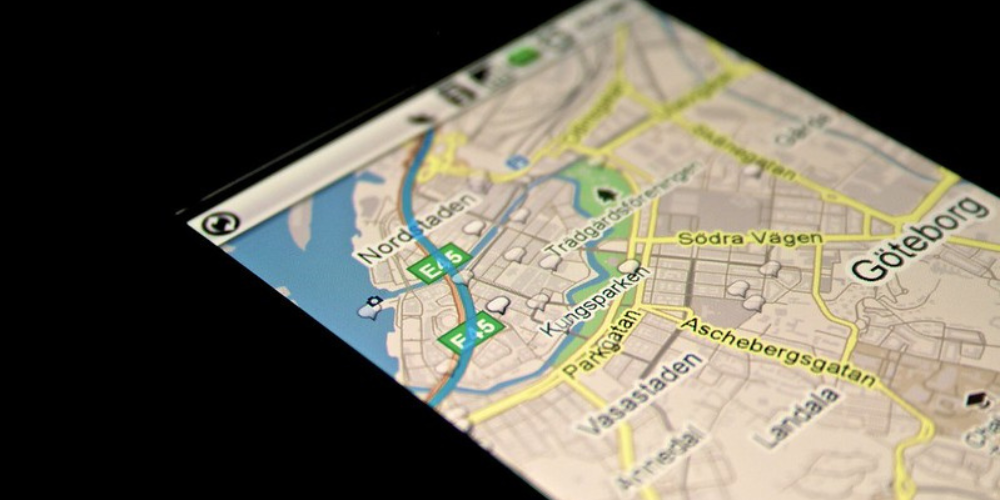
In this digital setup phase, also consider downloading offline maps of the city you are visiting. This feature is a lifesaver when you encounter areas with poor internet connectivity or want to conserve mobile data. To do so, simply search for the city, tap on the place name at the bottom of the screen, and then select "Download" on the resulting menu. Choose the area you want to save and hit "Download" again. Now, you have a reliable map at your fingertips, even when you're offline.
Understanding Google Maps Features
Google Maps is more than a simple navigation tool; it's a comprehensive travel companion. To leverage its full potential, get to know the various features it offers. For instance, the 'Explore' tab provides suggestions for restaurants, attractions, and events in the area, tailored to your preferences and time of day. Use this to discover local hotspots and hidden gems. The 'Commute' feature, on the other hand, gives you real-time traffic updates and suggests the best routes to avoid congestion.
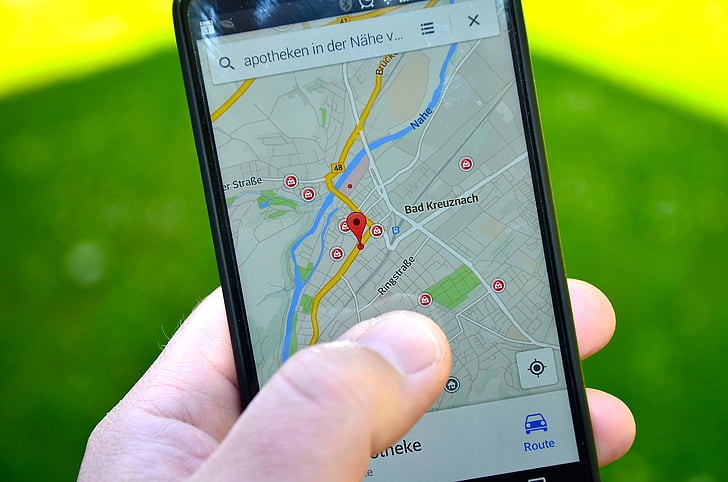
Another powerful feature is the integration of public transit information. Google Maps can show you bus and train schedules, the location of stops, and how long your journey will take. Simply enter your destination, tap on 'Directions', and then choose the public transit icon. It will display various options, including the estimated duration and the number of transfers. This feature can be particularly helpful when you're dealing with complex transit systems in big cities.
Maximizing Your Sightseeing Experience
To fully enjoy the sights and sounds of a new city, Google Maps offers several tools to enhance your sightseeing experience. Use the 'Save' feature to bookmark places of interest before you even step out of your hotel. You can create a personalized list of must-visit spots and even share it with your travel companions. This way, you can plan your day efficiently, ensuring you hit all the highlights without backtracking or getting lost.

Google Maps also offers street view and photo spheres, which allow you to take a virtual walk through city streets and view panoramic images of locations. Before visiting an attraction, use this feature to get a sense of the area and familiarize yourself with its surroundings. It's also a great way to spot landmarks that will help you navigate once you're on the ground.
Staying Safe and Informed
While exploring a new city is exciting, staying safe should always be a priority. Google Maps can assist with this by providing important location-based information. For example, the app can show you the safest routes to walk at night or alert you to any ongoing road hazards or incidents. Take advantage of the 'Location Sharing' feature, which allows you to share your real-time whereabouts with a trusted friend or family member.

In addition, Google Maps can help you to locate essential services such as hospitals, police stations, and pharmacies. In an emergency, being able to quickly find the nearest facility can be crucial. Simply search for the service you need, and Google Maps will display the closest options along with directions and contact information.
Mastering Google Maps is akin to having a personal tour guide in your pocket. By understanding and utilizing its many features, you can confidently navigate new cities with ease. From planning your sightseeing itinerary to staying safe on the go, Google Maps is an invaluable resource for any urban explorer. Embrace the technology at your fingertips, and you'll find that the world is more accessible than ever. Happy travels, and may your digital compass always lead you to extraordinary discoveries.